The Lighting Industry
News
Coperon Technologies

Latest tech news!
Jan 6, 2020technology, seo

In recent months, many content publishers have been enjoying higher levels of mobile traffic from a new source: Google’s Discover feed.
Google Discover is the reincarnation of Google Feed, its personalised, mobile-optimised smart feed first introduced in December 2016, which was aimed at helping users keep up-to-date on topics and events of interest. In mid-2017, the Google Feed got an update and an algorithm upgrade, before undergoing a more thorough refresh and rebrand in September 2018 and re-emerging as Google Discover.
Google Discover is the most recent product of Google’s desire to provide users with the content they might be searching for even before they’ve entered a keyword. It was introduced in conjunction with Google’s 20th birthday celebrations as part of Google’s vision for “improving Search for the next 20 years”, and specifically what Google terms, “The shift from queries to providing a queryless way to get to information.”
Appearing in the Google app on iOS and Android and on its mobile homepage, Google Discover features a mixture of news and evergreen content on topics that it thinks users might be interested in, at the moment they’re likely to want to know about those topics. This might be an update on a subject they’re following in the news, an article about somewhere that they’re about to travel to, or a how-to article on a hobby that they’re taking up.
While this switch from query-oriented, intent-driven search to laid-back “discovery” might seem like yet another blow for traditional SEO techniques, Discover has the potential to drive valuable extra traffic to publishers – and it can be optimised for. Here’s how, and why you might want to.
Why Google Discover is big news for publishers
In a time when organic discovery methods are currently offering diminishing returns, with a Facebook algorithm that de-prioritises publishers and a search landscape yielding fewer and fewer clickthroughs, the traffic boost offered by Google Discover has been a welcome development for publishers.
Digiday reports that although some publishers are finding Discover to be a slightly inconsistent source of traffic, many more have seen significant increases. Vogue reportedly received more traffic from Google Discover in October than from Google Search, while Vice has stated that it is a “valuable” and “steady” referral source. Google Discover also seems to perform particularly strongly in markets where Android is dominant, such as India and France.
Publishers are particularly excited about Discover’s potential to build long-term relationships with readers. According to analysis conducted by Parse.ly, on average 27% of the visitors who come from Google Discover – and other Google content recommendation features – are return visitors, a higher percentage than delivered by any social channel. And unlike a new social channel, publishers don’t need to invest hours into cross-posting content or planning a dedicated strategy.
Of course, that’s not to say that there aren’t things publishers should be doing to improve their chances of appearing in Discover. Here are five tips for publishers looking to appear in Discover and drive more traffic from it.
1. Be mobile-optimised
Unsurprisingly, as Discover is a recommendation feed for mobile, having a mobile-optimised site is essential for being indexed in it. This can come in the form of a separate mobile subdomain (such as m.wikipedia.org) or a responsive main site that can adapt itself to any device, mobile or otherwise. There’s also Accelerated Mobile Pages (AMP), Google’s framework for creating lightning-fast mobile pages that run on a stripped-down version of HTML.
Mobile optimisation is already paramount for SEO in 2020: in July 2018, Google started using page speed as a ranking factor in mobile search, delivering penalties to sites that delivered the slowest experience on mobile. Google also rolled out its ‘mobile-first’ index in the first half of 2018, which predominantly looked at the mobile version of a site for indexing and ranking, in cases where a site has a separate mobile version, or serves content dynamically based on device type.
In other words, publishers who are serious about SEO and delivering a good experience on mobile should already be in a position to take advantage of Discover – but if you’re not, know that this is the first step towards being able to drive Discover traffic. Users reaching your site from Discover will also be visiting it on a mobile device – so if the experience is poor, they’re less likely to continue reading or navigate to other pages on the site.
2. Include high-quality images or video
Every Google Discover card has a visual component, so having a high-quality, relevant image is more likely to grab a user’s attention as they’re scrolling through their feed. A video clip with a relevant thumbnail can also serve the same purpose.
Images in Discover cards can be large – spanning the entire width of the card – or small, relegated to a small square to the right of the article headline. Large images are the most eye-catching kind, so enabling those will give your visuals the best chance to shine. According to Google, Discover cards that feature large images receive a 5% increase in click-throughs, a 3% increase in time spent on pages, and a 3% increase in user satisfaction.
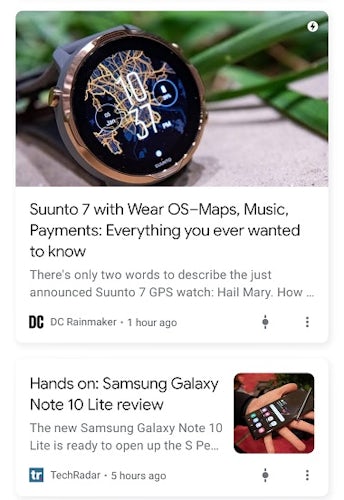
To enable large images in Discover, Google’s official guidelines on optimising for Discover recommend using an image of at least 1,200 pixels in width and ensuring that Google has the rights to display your high-quality images to users – either by implementing AMP, or by filling out the interest form for Google’s opt-in program for big image use. Making sure that your images are either landscape or will display well when cropped to landscape will also show them off to best effect.
However, it’s worth noting that a smaller image will give more prominence to your headline. If you don’t have access to high-quality imagery but have amazing headline copy that you want to spotlight, a small image may be an advantage. Of course, having a combination of quality imagery and a good headline will give your article the best chance of success in Discover.
3. Create quality content that fulfils a need
No doubt you’ll have heard plenty of marketers banging the “quality content” drum over the past few years as an essential ingredient for ranking well in SEO. Much like mobile optimisation, producing high-quality content is something that you should hopefully already be doing, and has become even more important with the introduction of Google Discover, which features only the top posts from high-interest subject areas.
To be eligible for Discover, articles should also be compliant with Google News content policies, which stipulate that content must be:
They also state that content must not:
It’s worth noting that high-quality content doesn’t necessarily mean long-form or in-depth content, since discussions of quality content often tend to conflate it with long-form content or assume that “quality content” means “thousands of words in length”. One of Econsultancy’s articles that has performed best in Discover, How one company’s rebrand and domain name change led to SEO disaster, is a little over 700 words long – but it uses those words to give a concise and informative overview of the topic, complete with actionable takeaways.
Between 700 words of genuinely useful information and 2,000 words of intellectual-sounding waffle, 700 words of useful information will always win out – not just with Google’s algorithms but in terms of user satisfaction, something that Google is increasingly looking to reward with the introduction of features like Discover.
Which brings me to my next point: your content should fulfil a need for the user and satisfy something that they might be looking for, whether it’s the latest news updates, details of an upcoming film featuring their favourite superhero, or a how-to article that will improve their job performance. This is similar to optimising for search intent in SEO, with the crucial difference being that Google Discover aims to provide the user with something they might be looking for before they even start looking for it.
4. Refresh, refresh, refresh
One of the most significant changes that occurred when Google Feed was rebranded to Google Discover is that Google started to include evergreen content in the content mix alongside more time-sensitive news and trending content. This was a welcome development for publishers who don’t just cover breaking news or report on stories of the moment.
However, if you scroll through your Google Discover feed, you’ll notice that what the vast majority of featured stories have in common is recency. Discover stories tend to be at most, a week old, sometimes only a few hours old, and the feed is updated daily (or more frequently if the user refreshes it) with new content. The articles themselves can be news or evergreen, but most have been published or updated within the last 48 hours.
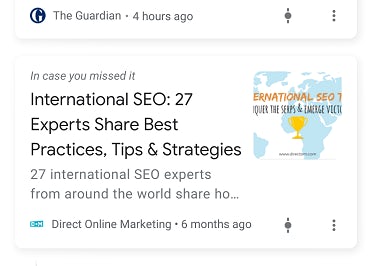
There is one exception to this rule, which is that Google will occasionally highlight an older story within Discover with a little “In case you missed it” tag to show that it’s from a while ago. Google will surface these at a moment it deems relevant for the user – for example, an article about things to do in Amsterdam might appear when the user has an upcoming trip there. But even the archive content that Google surfaces is relatively recent, generally published no more than six months ago.
The moral of this story is that refreshing content – whether it’s overhauling an evergreen feature article or adding a trending news hook to a relevant older piece – pays off. This doesn’t mean that you need to perpetually update every story in your archive or refresh articles when it isn’t necessary or relevant (see previous tip). But well-planned and timely refreshes of archive content have the potential to pay dividends in terms of Discover traffic.
5. Up your engagement
Google Discover feeds are personalised to each individual user, and you’re more likely to be featured in the Discover feed of someone who is already in the habit of visiting your website, or reading about the topics that you publish, on a regular basis. So, is there anything you can do to increase your chances of appearing in someone’s personal Discover feed if you aren’t already there?
There is, and what it boils down to is building a relationship: using the other channels at your disposal to engage with readers and introduce them to your brand. This includes things like organic SEO and paid search and social ads, which will widen your reach, but it also includes interacting with your audience on social media, with email marketing, or maybe by sending out an email newsletter.
Up your readers’ engagement with your content, start conversations with them, and build habits that will lead to them visiting your site on a few different occasions. Then, you might start to see that Discover traffic pick up as Google takes over and starts featuring your articles in readers’ Discover feeds, leading to more and more repeat visits.
How to find out if your Discover optimisation efforts are paying off
If you’ve noticed some mysterious upticks in your mobile traffic that you think might be coming from Discover, or you’ve been implementing these steps and you want to know if they’re having the desired result, you might be wondering how to measure traffic from Google Discover.
Happily, Google added a Discover report to Google Search Console in April last year that allows publishers to view and track traffic coming from Google Discover. It only appears for sites that meet “a minimum threshold of impressions in Discover” over the past 16 months (Google doesn’t specify what that minimum is), so the presence of a Discover report in your Console is by itself a good indicator of whether you’re appearing in Google Discover often enough for it to be worth tracking.
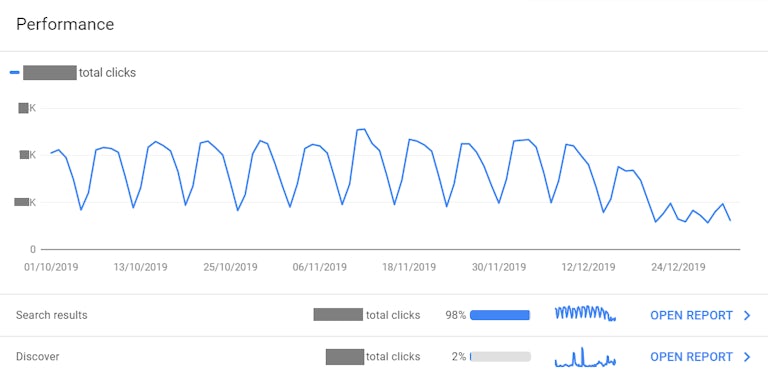
The Discover report is featured in the Performance section of your Google Search Console, showing how your Discover traffic percentage stacks up against organic search. Opening it will allow you to view metrics like average click-through rate, total clicks and impressions, how individual articles are performing in Discover (based on their canonical URL), which countries are generating the most traffic, and more.
More than anything, regularly digging into your Discover data over time will enable you to understand what kind of content performs best for you in Discover, when, and with which audiences, allowing you to refine and develop your Google Discover strategy.
source